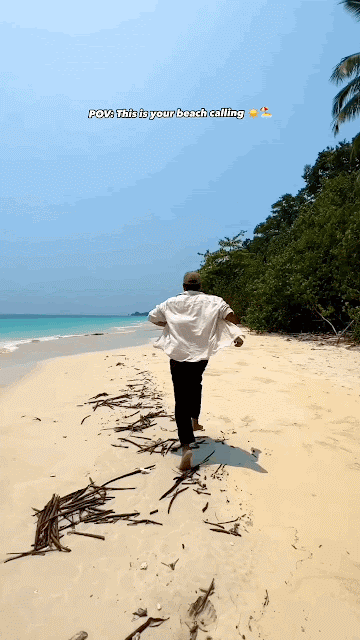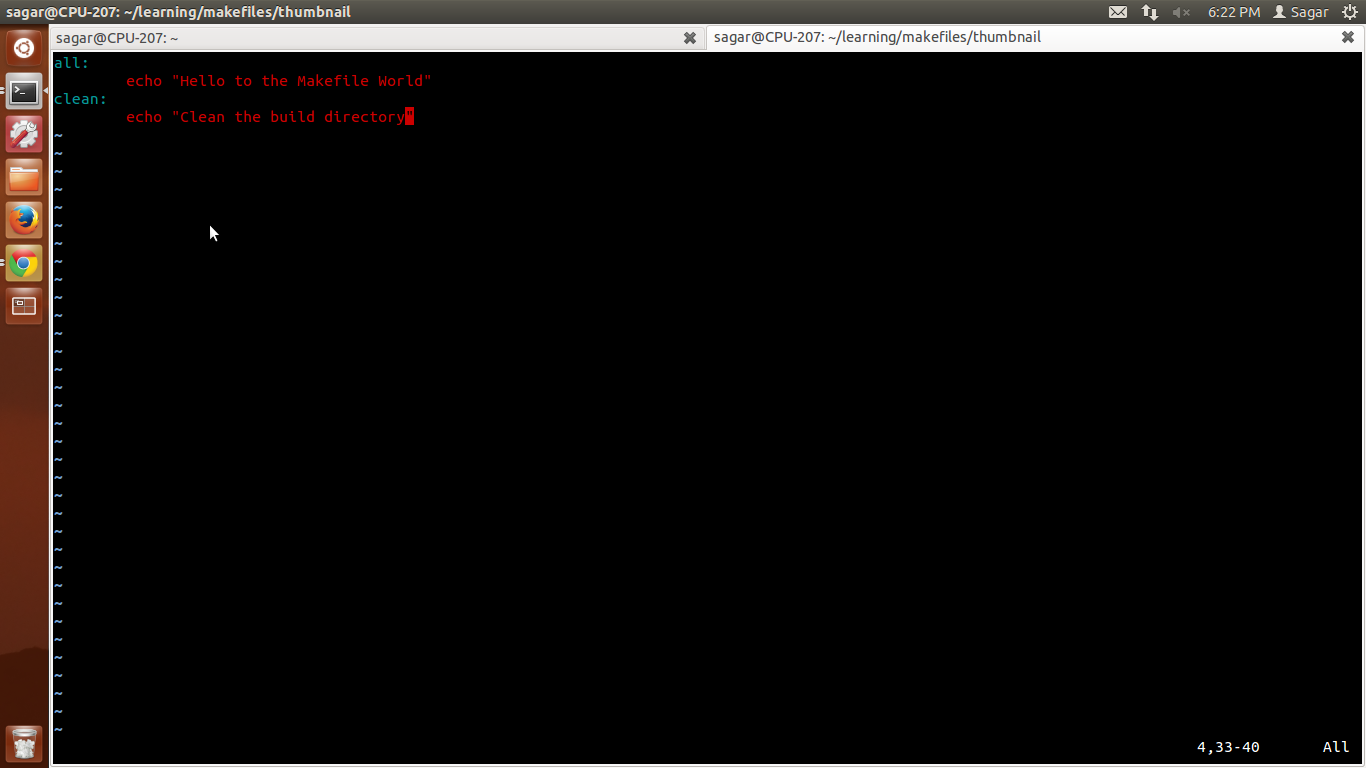Have you ever peeked into the source code of any of the applications you run every day? Ever used make install to install some application? You will see make in most projects. It enables developers to easily compile large and complex programs with many components. It’s also used for writing maintenance scripts based on timestamps. This article shows you how to have fun with make. Large projects can contain thousands of lines of code, distributed in multiple source files, written by many developers and arranged in several subdirectories. A project may contain several component divisions. These components may have complex inter-dependencies — for example, in order to compile component X, you have to first compile Y; in order to compile Y, you have to first compile Z; and so on. For a large project, when a few changes are made to the source, manually recompiling the entire project each time is tedious, error-prone and time-consuming. Make is a solution to these problems. It